Ubuntu 16.04 does not play a startup / login sound in my laptop, but it’s easy to play a sound at login and customize the sound file by adding a new startup program using Startup Applications utility.
And below steps will show you how:
1. Launch Startup Applications utility from the Dash.

2. When it opens, click Add to add a new startup program and:
- Type any word in Name and Comment boxes.
- For the Command box, paste below line to play the default Gnome login sound:
/usr/bin/canberra-gtk-play --id="desktop-login" --description="GNOME Login"
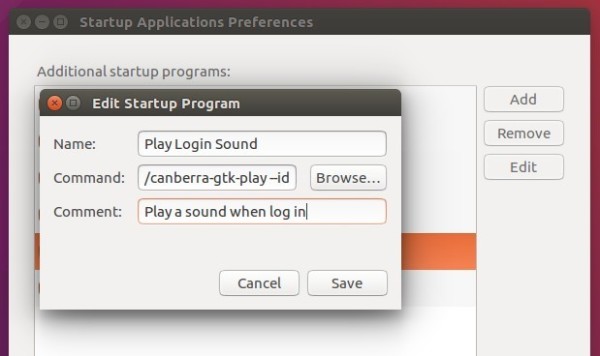
3. To play any other .ogg, .oga, or .wav sound at login, you can use
paplay command in the Command box. For example:
paplay /home/handbook/Audio/linux-startup.ogg
paplay /usr/share/sounds/purple/login.wav
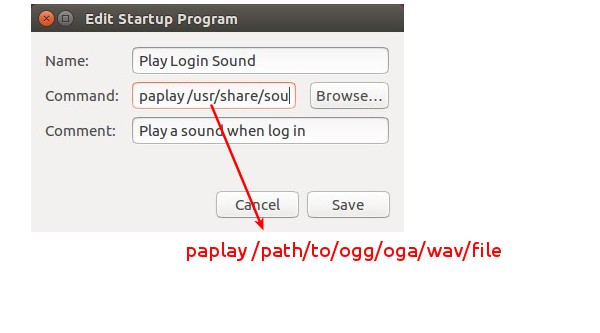
After saved the changes, you’ll hear the sound at next login.
-: Thanks for Visit Here :-
if you want some more advance Tools,software, Tricks Tips, Learn More about Technologies and learn Programming sites below listed. Learn Unix, Linux, Hacking Trick, tips and much more.
Visit Below listed sites,
===========
=======
Site : 1 : BluNetworks for advanced users
Site :3: Downlaod Music, Video etc.
Site :5: Adult Stories only 4 18+
Site :6: Download Paid Android Apps Free
.

0 comments:
Post a Comment