FocusWriter, a simple, feature-riched, and distraction-free word processor, has now reached the 1.6.0 release with some great enhancements and fixes.
FocusWriter 1.6.0 adds 4 new background themes, headings (h1 to h6) format, ODT Flat XML files and high DPI displays support.
Other Changes in FocusWriter 1.6.0:
- Option to always show scrollbar, topbar, bottom bar.
- Allow removing user-installed dictionaries
- Add shortcut for typographical apostrophe
- Switched to QSoundEffect
- Update dictionaries
- Bug fixes and translation updates:
- Daily progress did not reset when run longer than a day
- Printer margins were too big
- Was replacing session files with command-line files
- Did not add new default symbol shortcuts
How to install FocusWriter 1.6.0 in Ubuntu:
The official Ubuntu PPA has been updated with Ubuntu 16.04 and Ubuntu 16.10 support, the new release also available for Ubuntu 14.04 and derivatives.1. Open terminal (Ctrl+Alt+T) and add the PPA:
sudo add-apt-repository ppa:gottcode/gcppa
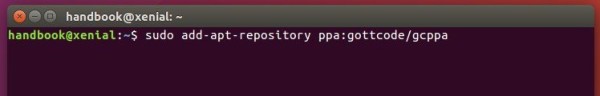
2. To upgrade from a previous release, just launch Software Updater and install the updates after checking for updates.
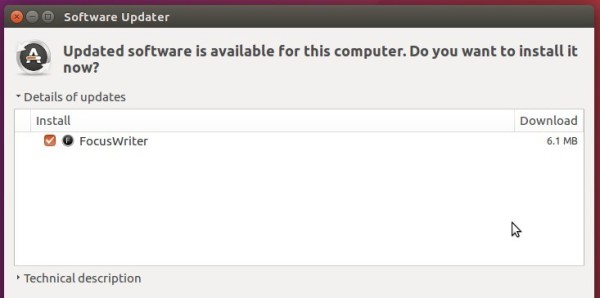
Or you may install the program via command:
sudo apt update && sudo apt install focuswriterFor those who don’t want to add PPA, grab the latest .deb package directly from the PPA archive.
-: Thanks for Visit Here :-
if you want some more advance Tools,software, Tricks Tips, Learn More about Technologies and learn Programming sites below listed. Learn Unix, Linux, Hacking Trick, tips and much more.
Visit Below listed sites,
===========
=======
Site : 1 : BluNetworks for advanced users
Site :3: Downlaod Music, Video etc.
Site :5: Adult Stories only 4 18+
Site :6: Download Paid Android Apps Free
.
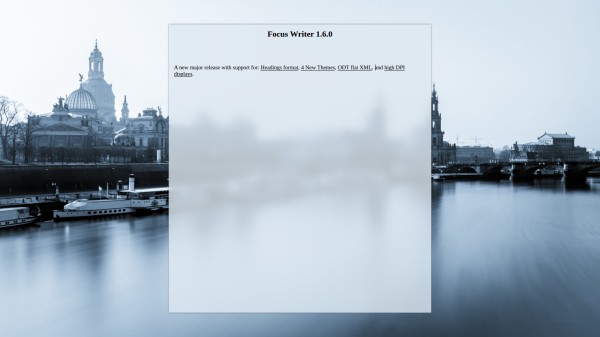

0 comments:
Post a Comment