Sigil, an open-source and multi-platform ebook editor, has reached the 0.9.7 release a day ago with some new features and various bug-fixes.
Sigil 0.9.7 is a mix of bug fixes and new features for both epub2 and epub3 users. It features:
- Extend validation plugin interface with add_extended_result() method to allow better cursor positioning
- Extend TextTab and Tabs derived by it to position cursor based on offset
- Allow editing of page-map.xml files, xpgt files and other misc xml based files inside Sigil
- Remove support for python2.7 only plugins and simply Manage Plugins settings
- Update Windows and OS X builds to use Python 3.5.2
- Update jquery to 2.2.4 and jquery.scrollTo to 2.1.2
- Upgrade to double sized 48×48 pixel icons for High DPI displays
- And various fixes. See more.
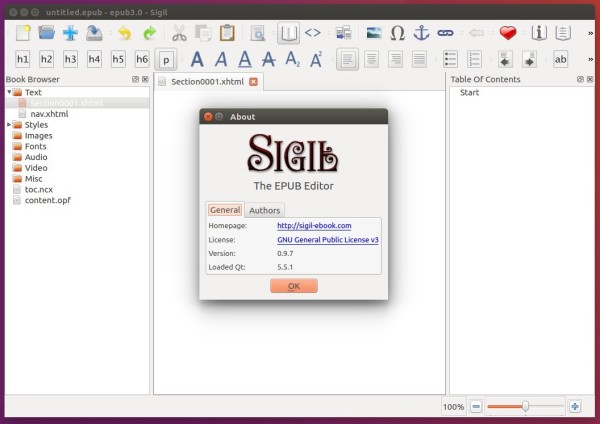
How to install Sigil 0.9.7 in Ubuntu:
For Ubuntu 16.04, Ubuntu 16.10, and their derivatives, you can install / upgrade Sigil using this unofficial PPA.1. Open terminal (Ctrl+Alt+T) and run command to add PPA:
sudo add-apt-repository ppa:ubuntuhandbook1/sigil
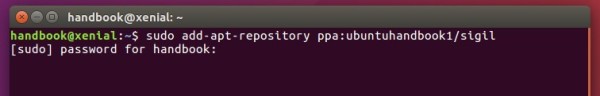
2. To upgrade from a previous release, just launch Software Updater and install the updates after checking for updates:
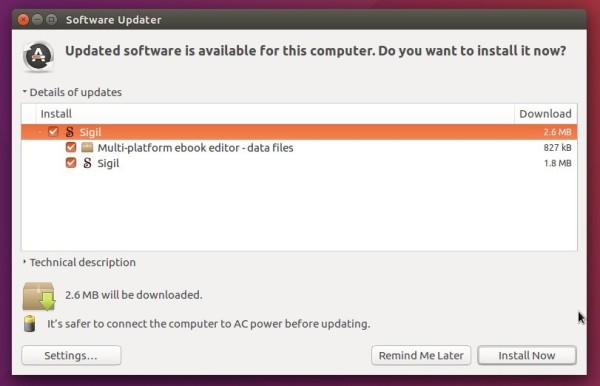
Or install / upgrade Sigil via command:
sudo apt update && sudo apt install sigil flightcrew(Optional) To uninstall Sigil 0.9.7 and downgrade to the original version in Ubuntu official repositories, simply run command to purge the PPA:
sudo apt install ppa-purge && sudo ppa-purge ppa:ubuntuhandbook1/sigil
-: Thanks for Visit Here :-
if you want some more advance Tools,software, Tricks Tips, Learn More about Technologies and learn Programming sites below listed. Learn Unix, Linux, Hacking Trick, tips and much more.
Visit Below listed sites,
===========
=======
Site : 1 : BluNetworks for advanced users
Site :3: Downlaod Music, Video etc.
Site :5: Adult Stories only 4 18+
Site :6: Download Paid Android Apps Free
.

0 comments:
Post a Comment