Looking for an app to easily control and configure your touchpad in Ubuntu Desktop? Touchpad Indicator, an open-source system tray applet, is well worth a try.
Touchpad indicator is a great simple applet that indicates your touchpad status, which also offers:
- Keyboard shortcut to quickly disable/enable touchpad.
- Ability to disable touchpad on typing.
- Basic touchpad configuration like:
- vertical scrolling
- horizontal scrolling
- two fingers vertical or horizontal scrolling
- one finger, two fingers and three fingers tapping actions

How to install Touchpad Indicator in Ubuntu:
The software can be easily installed from the developer’s PPA repository. Simply open terminal from Unity Dash, App Launcher, or via Ctrl+Alt+T shortcut keys, and run commands below one by one:1. Run command to add the PPA:
sudo add-apt-repository ppa:atareao/atareaoType in your password when it asks and hit Enter.
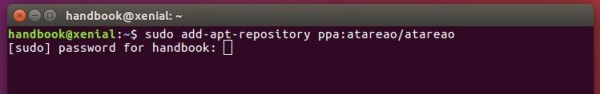
2. Then update and install touchpad indicator via command:
sudo apt update sudo apt install touchpad-indicatorFor those who don’t want to add PPA, grab the .deb package from HERE and click install via Ubuntu Software.
Uninstall:
To remove the software, simply run apt command with remove flag:
sudo apt remove touchpad-indicator && sudo apt autoremoveThe PPA can be removed by going to System Settings -> Software & Updates -> Other Software tab.
-: Thanks for Visit Here :-
if you want some more advance Tools,software, Tricks Tips, Learn More about Technologies and learn Programming sites below listed. Learn Unix, Linux, Hacking Trick, tips and much more.
Visit Below listed sites,
===========
=======
Site : 1 : BluNetworks for advanced users
Site :3: Downlaod Music, Video etc.
Site :5: Adult Stories only 4 18+
Site :6: Download Paid Android Apps Free
.

0 comments:
Post a Comment