The Cinnamon Desktop 3.2 was released two weeks ago. There’s now a stable PPA to make it easy to install it in Ubuntu 16.04 and/or Ubuntu 16.10.
Cinnamon 3.2 is a massive release with hundreds of changes, it brings support for vertical panels, the ability to play sound effects when displaying notifications, revamped Keyboard applet, a setting for the new menu animations.
Other features include:
- new “Peek at desktop” feature
- workspace switcher improvements
- simplified background manager
- keyboard navigation for context menus
- updated appindicators and settings
- support for displaying percentage next to the volume slider
- hover delay functionality to hot corners.
- For more details, see the changelog
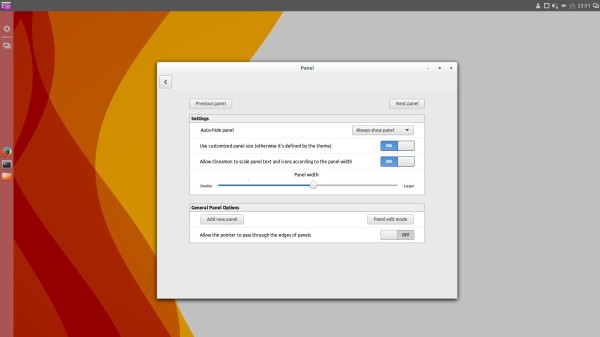
How to install Cinnamon 3.2 in Ubuntu:
For Ubuntu 16.04 and Ubuntu 16.10, there’s now stable build PPA available. Just open terminal (Ctrl+Alt+T) and run the commands below to install it:1. Run command to add the PPA:
sudo add-apt-repository ppa:embrosyn/cinnamonType your password when it asks (no visual feedback), and you may take a look at the PPA description before hitting Enter to continue.
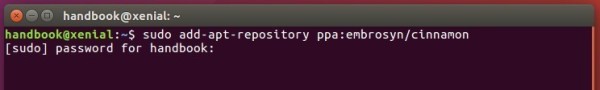
2. Then update package index and install Cinnamon Desktop:
sudo apt update sudo apt install cinnamonOnce installed, log out and select log in back with Cinnamon session.
Uninstall:
To uninstall the Cinnamon Desktop, simply run apt command with remove flag:
sudo apt remove cinnamon && sudo apt autoremoveAnd the PPA can be removed by going to System Settings -> Software & Updates -> Other Software tab.
-: Thanks for Visit Here :-
if you want some more advance Tools,software, Tricks Tips, Learn More about Technologies and learn Programming sites below listed. Learn Unix, Linux, Hacking Trick, tips and much more.
Visit Below listed sites,
===========
=======
Site : 1 : BluNetworks for advanced users
Site :3: Downlaod Music, Video etc.
Site :5: Adult Stories only 4 18+
Site :6: Download Paid Android Apps Free
.

0 comments:
Post a Comment