The open-source vector graphics editor Inkscape 0.92 was finally made into PPA repository available for Ubuntu 16.10, Ubuntu 16.04, and Ubunu 14.04.
Inkscape 0.92 was released two weeks ago with Mesh Gradients, many SVG2 and CSS3 properties support, several new path effect and new extensions.
A distribution-independent snap package for Inkscape 0.92 is available, however, the snap build has an old look on the window’s toolbar, scrollbar, and menus.
To make the editor look smooth, you may wish to install the .deb package from Inkscape PPA. So it will be:
1. If you have installed Inkscape 0.92 via the snap package, remove it via Ubuntu Software App, or using the command in terminal (Ctrl+Alt+T):
sudo snap remove inkscape2. Then run command to add the Inkscape official PPA repository:
sudo add-apt-repository ppa:inkscape.dev/stable
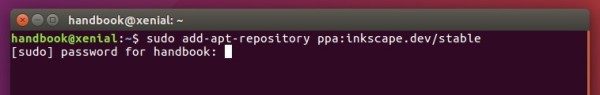
3. Finally install the new release via Synaptic Package Manager or running the commands:
sudo apt update sudo apt install inkscapeFor those who don’t want to add PPA, grab the .deb package from the PPA packages page.
-: Thanks for Visit Here :-
if you want some more advance Tools,software, Tricks Tips, Learn More about Technologies and learn Programming sites below listed. Learn Unix, Linux, Hacking Trick, tips and much more.
Visit Below listed sites,
===========
=======
Site : 1 : BluNetworks for advanced users
Site :3: Downlaod Music, Video etc.
Site :5: Adult Stories only 4 18+
Site :6: Download Paid Android Apps Free
.
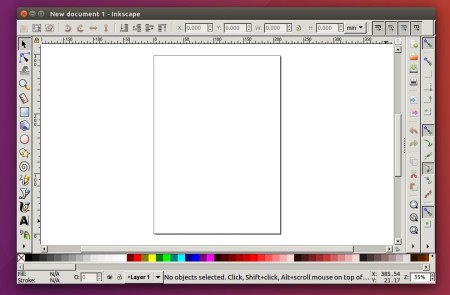
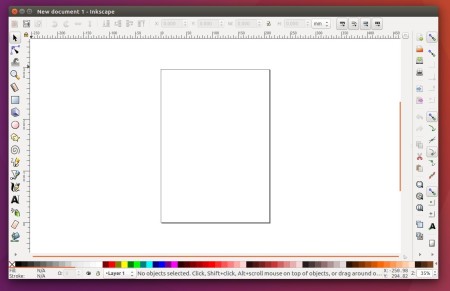

0 comments:
Post a Comment