The open source Aria Maestosa midi tracker/editor has reached the 1.4.13 release a few days ago with some bug-fixes. Here’s how to install it in Ubuntu 16.04, Ubuntu 16.10, and Linux Mint 18.
Aria Maestosa lets you compose, edit and play midi files with a few clicks in a user-friendly interface offering score, keyboard, guitar, drum and controller views. It features:
- Import and play MIDI files
- Easily compose and edit music
- See and use musical score notation, as well as piano roll, tablature and/or drum views
- Print musical notation
- Record from a MIDI instrument
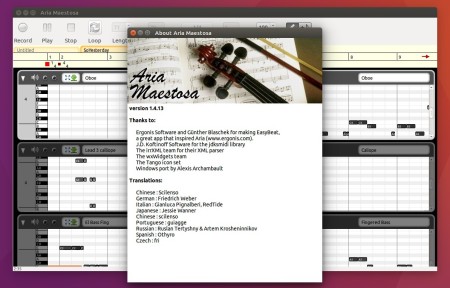
How to Install Aria Maestosa in Ubuntu:
The GetDeb repository contains the latest packages of Aria Maestosa, available for Ubuntu 16.04, Ubuntu 16.10, and derivatives.1. To add the repository, open terminal (Ctrl+Alt+T) and run command:
sudo sh -c 'echo "deb http://archive.getdeb.net/ubuntu xenial-getdeb apps" >> /etc/apt/sources.list.d/getdeb.list'You may replace xenial (for 16.04 and derivatives) in the code with yakkety for Ubuntu 16.10.
Then setup the keyring via command:
wget -q -O - http://archive.getdeb.net/getdeb-archive.key | sudo apt-key add -
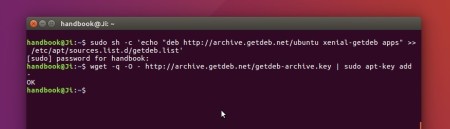
2. After adding the repository, either search for and install the software using Synaptic Package Manager, or run the commands below one by one in terminal:
sudo apt update sudo apt install ariamaestosaUninstall:
To remove the software, either use Synaptic Package Manager or simply run the command below in terminal:
sudo apt remove ariamaestosa && sudo apt autoremoveThe getdeb repository can be removed by going to System Settings -> Software & Updates -> Other Software tab.
-: Thanks for Visit Here :-
if you want some more advance Tools,software, Tricks Tips, Learn More about Technologies and learn Programming sites below listed. Learn Unix, Linux, Hacking Trick, tips and much more.
Visit Below listed sites,
===========
=======
Site : 1 : BluNetworks for advanced users
Site :3: Downlaod Music, Video etc.
Site :5: Adult Stories only 4 18+
Site :6: Download Paid Android Apps Free
.

0 comments:
Post a Comment