Wunderlistux is an open-source electron wrapper for the free Wunderlist task management software, that is specially designed for Elementary OS.
The app uses the elementary (sic) GTK theme and icons and looks awesome indie in elementary OS Loki. It also works in Ubuntu 16.04 in my test though it lacks application icon.
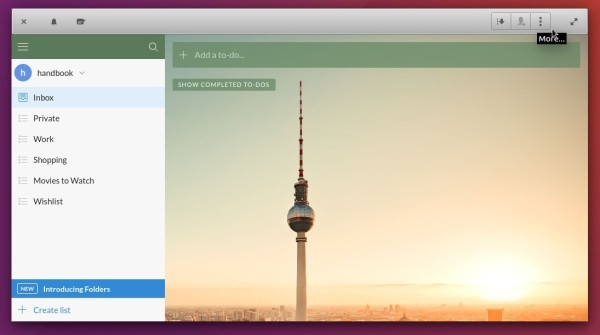
How to Install Wunderlistux in Ubuntu / Elementary OS (64-bit only):
Download the source (.zip or .tar.gz) from the link below:
Extract and run the executable from the result folder will launch the software:

To install an application shortcut:
1. Open terminal (Ctrl+Alt+T) and run command to open the source tarball via root:
gksudo file-roller ~/Downloads/wunderlistux-0.0.4-linux-x64.tar.gzChange the package name “wunderlistux-0.0.4-linux-x64.tar.gz” in the code to yours. And install gksu via command
sudo apt install gksu if need.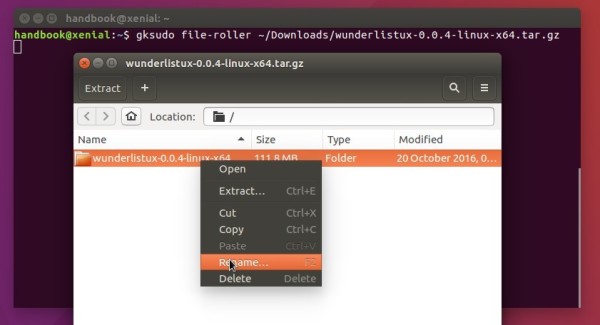
When the source opens via Archive Manager, do:
- rename the source folder to wunderlistux
- extract it to other location -> Computer -> /opt/
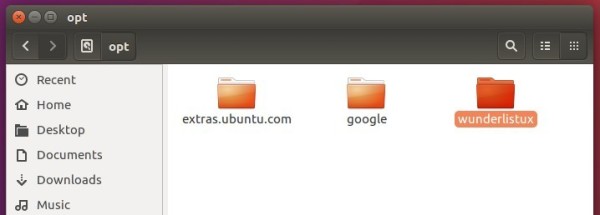
2. Now run command to create a shortcut file:
gksudo gedit /usr/share/applications/wunderlistux.desktopWhen the file opens, paste below lines and save it.
[Desktop Entry] Name=Wunderlistux Exec=/opt/wunderlistux/Wunderlistux Terminal=false Type=Application Icon=/opt/wunderlistux/resources/app/images/wunderlist.png
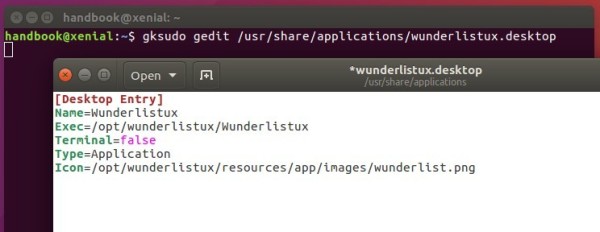
Now you should be able to launch the software from Unity Dash or Application Launcher. Enjoy!
(Optional) If you want to remove Wunderlistux, simply remove the .desktop file and source folder from /opt via command:
sudo rm -rf /opt/wunderlistux && sudo rm -rf /usr/share/applications/wunderlistux.desktop
-: Thanks for Visit Here :-
if you want some more advance Tools,software, Tricks Tips, Learn More about Technologies and learn Programming sites below listed. Learn Unix, Linux, Hacking Trick, tips and much more.
Visit Below listed sites,
===========
=======
Site : 1 : BluNetworks for advanced users
Site :3: Downlaod Music, Video etc.
Site :5: Adult Stories only 4 18+
Site :6: Download Paid Android Apps Free
.

0 comments:
Post a Comment