Ubuntu Cleaner is an open-source tool makes it easy to clean up your Ubuntu system. It’s a Ubuntu Tweak fork for the Computer Janitor feature.
The tool offers a similar interface to Ubuntu Tweak, allows to clean up:
- App (browser) caches.
- Thumbnail cache.
- Old kernels.
- Apt cache
- Package configs and unneeded packages
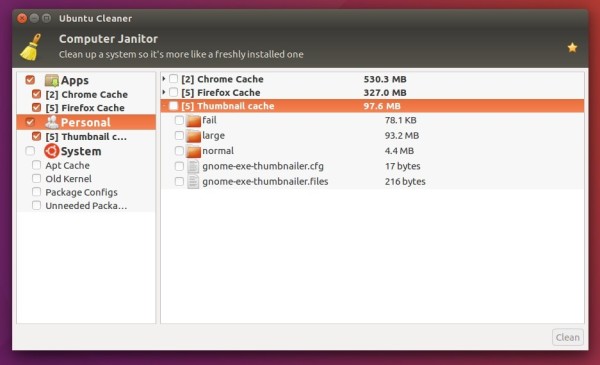
How to Install Ubuntu Cleaner in Ubuntu:
The developer offers .deb packages in a PPA repository, available for download at the link below:Download the latest package and click install via Ubuntu Software.
For those want to add the PPA for Ubuntu 16.04 and 14.04, run the commands below one by one in terminal (Ctr+Alt+T):
sudo add-apt-repository ppa:gerardpuig/ppa sudo apt update sudo apt install ubuntu-cleanerUninstall:
To remove Ubuntu Cleaner, simply run command in terminal:
sudo apt remove ubuntu-cleaner && sudo apt autoremoveThe PPA can be removed by going to System Settings -> Software & Updates -> Other Software tab.
-: Thanks for Visit Here :-
if you want some more advance Tools,software, Tricks Tips, Learn More about Technologies and learn Programming sites below listed. Learn Unix, Linux, Hacking Trick, tips and much more.
Visit Below listed sites,
===========
=======
Site : 1 : BluNetworks for advanced users
Site :3: Downlaod Music, Video etc.
Site :5: Adult Stories only 4 18+
Site :6: Download Paid Android Apps Free
.

0 comments:
Post a Comment