The Oracle Corporation has announced the release of NetBeans IDE 8.2 today. Here’s how to install it in Ubuntu 16.04.
NetBeans 8.2 features:
- ECMAScript 6 support
- experimental ECMAScript 7 support
- better Node.js support
- improved Oracle JET support
- PHP 7 support
- Docker support
- a new SQL queries profiling mode
- some C/C++ enhancements
Install NetBeans 8.2 in Ubuntu:
1. First install Oracle Java via PPA, or install OpenJDK using Ubuntu Software.2. Download the NetBeans bundles from the link below:
3. Open terminal from Unity Dash, App Launcher, or via Ctrl+Alt+T shortcut key. When it opens run commands:
- navigate to Downloads folder:
cd ~/Downloads
- make the downloaded script executable:
chmod +x netbeans-8.2-javase-linux.sh
- finally run the script:
./netbeans-8.2-javase-linux.sh
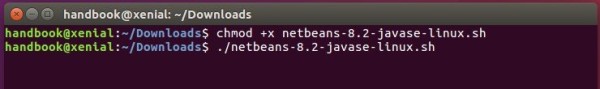
The last command launches the installer wizard, just follow it and enjoy!
To make the things easier, there’s a installer script (no ready for NetBeans 8.2 yet, check the PPA page) that automatically downloads and installs the latest version of Netbeans IDE including the Java SE, Java EE, C/C++, HTML5 & PHP plugins (‘All’ version on oracle’s download page).
To install the script, run commands below one by one:
sudo add-apt-repository ppa:vajdics/netbeans-installer sudo apt update sudo apt install netbeans-installer
-: Thanks for Visit Here :-
if you want some more advance Tools,software, Tricks Tips, Learn More about Technologies and learn Programming sites below listed. Learn Unix, Linux, Hacking Trick, tips and much more.
Visit Below listed sites,
===========
=======
Site : 1 : BluNetworks for advanced users
Site :3: Downlaod Music, Video etc.
Site :5: Adult Stories only 4 18+
Site :6: Download Paid Android Apps Free
.

0 comments:
Post a Comment