The open-source photography workflow app and raw developer darktable 2.2.2 was released earlier today.
According to the release note, the color look up table module now includes preset for helmholtz/kohlrausch monochrome. DNG decoder supports reading one more white balance encoding method, some artefacts in the Drakroom preview image has been fixed.
The new release also includes various bug-fixes, documentation and tooltips updates, and base support for following devices:
- Canon PowerShot SX40 HS (dng)
- Fujifilm X-E2S
- Leica D-LUX (Typ 109) (4:3, 3:2, 16:9, 1:1)
- Leica X2 (dng)
- Nikon LS-5000 (dng)
- Nokia Lumia 1020 (dng)
- Panasonic DMC-GF6 (16:9, 3:2, 1:1)
- Pentax K-5 (dng)
- Pentax K-r (dng)
- Pentax K10D (dng)
- Sony ILCE-6500
How to Install Darktable 2.2.2 in Ubuntu / Linux Mint
For Ubuntu 16.04, Ubuntu 16.10, Linux Mint 18, and derivatives, the new release can be easily installed via the PPA repository.1. Launch terminal (Ctrl+Alt+T) and run the following command to add the PPA:
sudo add-apt-repository ppa:pmjdebruijn/darktable-releaseType in your password (no visual feedback) when it asks and hit enter.

2. To upgrade from a previous, launch Software Updater (or Update Manager) and install the updates:
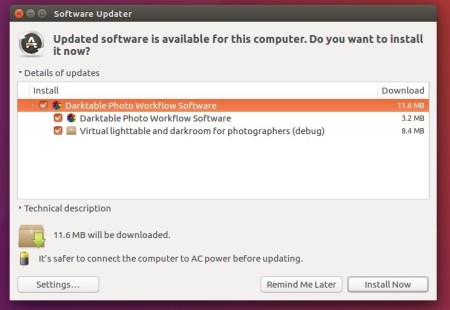
Or simply run commands to install or upgrade the software:
sudo apt update sudo apt install darktableHow to Restore:
You can easily restore the Darktable installation to the stock version available in Ubuntu main repository archive via
ppa-purge tool, simply run command:sudo apt install ppa-purge && sudo ppa-purge ppa:pmjdebruijn/darktable-release
-: Thanks for Visit Here :-
if you want some more advance Tools,software, Tricks Tips, Learn More about Technologies and learn Programming sites below listed. Learn Unix, Linux, Hacking Trick, tips and much more.
Visit Below listed sites,
===========
=======
Site : 1 : BluNetworks for advanced users
Site :3: Downlaod Music, Video etc.
Site :5: Adult Stories only 4 18+
Site :6: Download Paid Android Apps Free
.

0 comments:
Post a Comment