The FlightGear Flight Simulator has reached the 2017.1 “Bergen” release a few days ago with many exciting new features, enhancements and bug-fixes.
FlightGear 2017.1 release highlights:
- Accurate buildings from OpenStreetMap
- voice synthesis of tutorial instructions
- improved rendering of Earth from orbit
- a more realistic blackout/redout system.
- See the changelog for more details.

How to Install FlightGear 2017.1 in Ubuntu:
The GetDeb repository has built the new release for Ubuntu 16.04, Ubuntu 16.10 and their derivatives. Follow the steps below to install it:1. Open terminal from Unity Dash, App Launcher, or via Ctrl+Alt+T shortcut key. When it opens, run command to add the repository:
sudo sh -c 'echo "deb http://archive.getdeb.net/ubuntu xenial-getdeb games" >> /etc/apt/sources.list.d/getdeb.list'you may replace xenial (ubuntu 16.04) in the code with yakkety for Ubuntu 16.10.
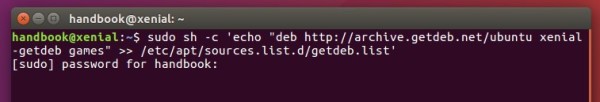
2. Download and install the GetDeb key via command:
wget -q -O - http://archive.getdeb.net/getdeb-archive.key | sudo apt-key add -3. Finally update and install FlightGear 2017.1 via command:
sudo apt update sudo apt install flightgearFor those who have a previous release installed, upgrade FlightGear via Software Updater after adding the repository and key.
How to Remove:
To remove FlightGear, open terminal and run command:
sudo apt remove flightgear && sudo apt autoremoveAnd you can remove the GetDeb repository by going to System Settings -> Software & Updates -> Other Software tab.
-: Thanks for Visit Here :-
if you want some more advance Tools,software, Tricks Tips, Learn More about Technologies and learn Programming sites below listed. Learn Unix, Linux, Hacking Trick, tips and much more.
Visit Below listed sites,
===========
=======
Site : 1 : BluNetworks for advanced users
Site :3: Downlaod Music, Video etc.
Site :5: Adult Stories only 4 18+
Site :6: Download Paid Android Apps Free
.

0 comments:
Post a Comment