For those who want to install SopCast Player, a Linux GUI front-end for the p2p streaming technology developed by SopCast, here’s a PPA with sopcast-player 0.8.5 for Ubuntu 16.04, Ubuntu 16.10, Linux Mint 18, and derivatives.

Open terminal from Unity Dash, App Launcher, or via Ctrl+Alt+T shortcut keys. When it opens, run following commands one by one:
1. Run command to add the PPA repository:
sudo add-apt-repository ppa:linuxthebest.net/sopcastType in your password (no visual feedback) when it prompts and hit Enter.
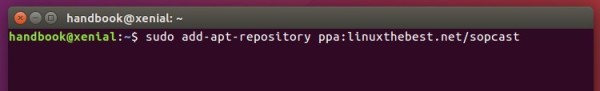
2. Then install sopcast-player package either via Synaptic Package Manager or by running commands in terminal:
sudo apt-get update sudo apt-get install sopcast-player3. Remove the PPA repository afterwards, since the player is not updated any more.
sudo add-apt-repository --remove ppa:linuxthebest.net/sopcastFor those who don’t want to add PPA, manually grab the DEB packages here.
-: Thanks for Visit Here :-
if you want some more advance Tools,software, Tricks Tips, Learn More about Technologies and learn Programming sites below listed. Learn Unix, Linux, Hacking Trick, tips and much more.
Visit Below listed sites,
===========
=======
Site : 1 : BluNetworks for advanced users
Site :3: Downlaod Music, Video etc.
Site :5: Adult Stories only 4 18+
Site :6: Download Paid Android Apps Free
.

0 comments:
Post a Comment