Kodi 17.1, the first bug-fix release for the v17 “Krypton”, has been released and made into PPA for Ubuntu 14.04, Ubuntu 16.04, Ubuntu 16.10, and Linux Mint 17 & 18.
According to the changelog, Kodi 17.1 brings a huge list of fixes and here are some of them:
- Update Estuary and Estouchy with some bugfixes and improvements
- Fix EDL skipping
- Fix slow song smartplaylist
- Several PVR fixes
- Update Chorus webinterface
- Fix addons not being marked broken when they are updated with broken flag
- Add limiter on random songs which should prevent large memory usage on big libraries
- Improve keyboard mapping during button mapping
- Improve analog stick handling
- Improve plugin performance when building the content list
- Include RTMP inputstream add-on for Windows

Although the Kodi website does not announced the v17.1 release at the moment, you can now install or upgrade to Kodi 17.1 via following steps:
1. Open terminal by pressing Ctrl+Alt+T or searching for “Terminal” from Unity Dash / Start Menu. When it opens, run command to add Kodi PPA:
sudo add-apt-repository ppa:team-xbmc/ppaType in your password (no visual feedback due to security reason) and hit Enter.
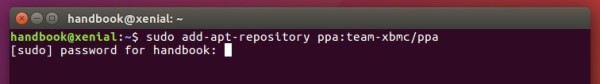
2. Then upgrade Kodi Media Center from a previous release via Software Updater:
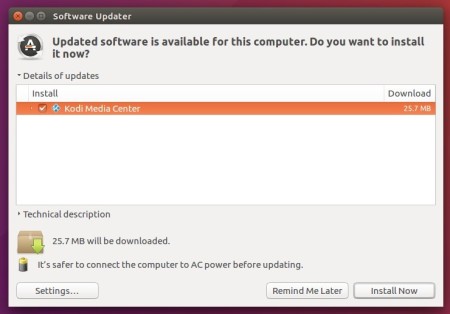
Or run the commands below one by one to install or upgrade Kodi:
sudo apt update sudo apt install kodiOnce installed, you can either launch Kodi from app launcher or select log in Kodi session at login screen.
-: Thanks for Visit Here :-
if you want some more advance Tools,software, Tricks Tips, Learn More about Technologies and learn Programming sites below listed. Learn Unix, Linux, Hacking Trick, tips and much more.
Visit Below listed sites,
===========
=======
Site : 1 : BluNetworks for advanced users
Site :3: Downlaod Music, Video etc.
Site :5: Adult Stories only 4 18+
Site :6: Download Paid Android Apps Free
.

0 comments:
Post a Comment