Oracle Virtualbox 5.1.16, a new maintenance release for the 5.1 series, has been released with the most recent Kernel compile fixes.
According to the changelog, Virtualbox 5.1.16 features:
- Fix general protection fault when running VBox in KVM.
- Another fix for handling certain MSRs on ancient CPUs without VT-x support for MSR bitmaps
- Fix errors when restoring a saved state with SMP guests on hosts without the CPUID/HTT bit set
- Fix a bug in call gate emulation
- FWAIT instruction fix
- Fix a sporadic guest hang under certain conditions
- Hide the mini-toolbar from the taskbar and the pager on certain X11 hosts
- Better error handling on the global settings / network / host-only / DHCP server settings
- Fixes for full-screen with multiple screens
- Host-only Network: fixed host-only adapter creation issue preventing VirtualBox installation on Windows 10 hosts
- NAT network: fixed two potential crashes in the DHCP server
- ICH9: fixed incorrect initialization of the primary bus for PCI bridges
- Storage: LsiLogic fix for Windows 10
- USB: fixed not being able to attach certain USB devices having invalid characters in the device strings
- USB: several fixes for the USB/IP support
- VBoxSVC: fixed another crash during shutdown under rare circumstances
- VBoxSVC: fixed a stack overflow on Windows debug builds only.
- OVF: when importing an appliance handle more than 10 network adapters if the OVA was created by VirtualBox
- OVF: fixes for exporting and importing appliances with many disks
- VBoxManage: fixed regression with modifyhd –resize
- rdesktop-vrdp: source code tarball fixes
- Linux Installers: do not rebuild kernel modules unnecessarily
- Linux hosts: added an action for opening the VM manager window to the .desktop file
- Linux hosts / guests: Linux 4.11 compile fixes
- Linux Additions: added vboxsf FS modules alias
- Linux Additions: fix for the shared folders kernel module to compile on Linux 4.10
- Linux Additions: properly install the Linux kernel module override rule on distributions without /etc/depmod.d
- Windows Additions: fixed a crash with recent Windows 10 builds if 3D is disabled
Download / Install Virtualbox 5.1.16 in Ubuntu / Linux Mint:
For Ubuntu 12.04, Ubuntu 14.04, Ubuntu 16.04, Ubuntu 16.10, and their derivatives, the DEB packages are available for download at the link below:For those who want to install and receive future updates via VBox Linux repository, do following steps:
1. Open terminal and run command to add the VBox repository:
sudo sh -c 'echo "deb http://download.virtualbox.org/virtualbox/debian xenial contrib" >> /etc/apt/sources.list.d/virtualbox.list'Replace xenial in the code via yakkety for Ubuntu 16.10, trusty for Ubuntu 14.04, or precise for Ubuntu 12.04.
2. Then download and install the keys via command:
wget -q -O - http://download.virtualbox.org/virtualbox/debian/oracle_vbox_2016.asc | sudo apt-key add - wget -q https://www.virtualbox.org/download/oracle_vbox.asc -O- | sudo apt-key add -3. For those who have a previous 5.1 release installed, now launch Software Updater to upgrade it to the latest:
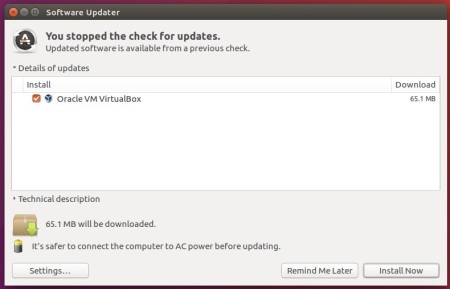
Or run commands to install virtualbox 5.1:
sudo apt-get update sudo apt-get install virtualbox-5.1
-: Thanks for Visit Here :-
if you want some more advance Tools,software, Tricks Tips, Learn More about Technologies and learn Programming sites below listed. Learn Unix, Linux, Hacking Trick, tips and much more.
Visit Below listed sites,
===========
=======
Site : 1 : BluNetworks for advanced users
Site :3: Downlaod Music, Video etc.
Site :5: Adult Stories only 4 18+
Site :6: Download Paid Android Apps Free
.

0 comments:
Post a Comment